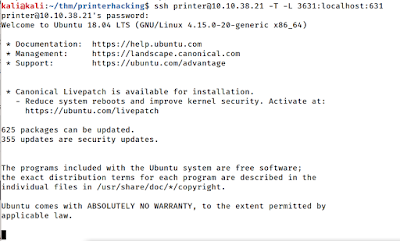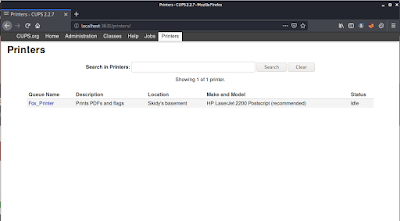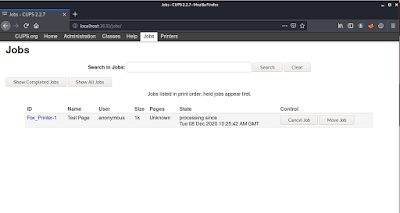Regulatory Compliance and SOC 2: Which Industries and Regulatory Standards Require SOC 2?
SOC 2 compliance has become a critical benchmark for organizations handling sensitive data, especially those offering services in sectors that must adhere to strict regulatory and legal requirements regarding data protection. While SOC 2 itself is not a law, many industries have incorporated SOC 2 compliance as a necessary standard for meeting their data security and privacy obligations. Below, we explore which industries and regulatory standards require or strongly encourage SOC 2 compliance.
1. Healthcare Industry (HIPAA Compliance)
In the healthcare sector, the Health Insurance Portability and Accountability Act (HIPAA) governs how healthcare organizations should manage, store, and share patient data. HIPAA mandates strict guidelines for maintaining the privacy and security of personal health information (PHI), and organizations that handle PHI are required to implement specific controls to safeguard it.
- SOC 2’s Relevance: While SOC 2 itself does not directly fulfill HIPAA requirements, achieving SOC 2 compliance helps healthcare organizations meet critical elements of HIPAA’s Security Rule and Privacy Rule. SOC 2’s security, confidentiality, and privacy TSCs align well with the data protection and security requirements under HIPAA.
- Why It’s Important: Many healthcare organizations, especially those using cloud-based platforms or third-party vendors for storing or processing PHI, use SOC 2 to demonstrate their commitment to safeguarding this sensitive data.
2. Financial Services Industry (FINRA, PCI-DSS)
Organizations in the financial services sector are subject to various regulatory requirements aimed at protecting the confidentiality, integrity, and availability of financial data. These regulations vary by jurisdiction but generally include:
The Financial Industry Regulatory Authority (FINRA): FINRA’s rules require financial organizations to protect customer data and maintain strong security practices.
The Payment Card Industry Data Security Standard (PCI-DSS): PCI-DSS is a global standard that mandates the protection of cardholder data for organizations that process, store, or transmit credit card information.
SOC 2’s Relevance: While SOC 2 is not a direct requirement of these regulations, it can help financial institutions ensure that they are following best practices for security, confidentiality, and privacy. SOC 2 reports often serve as evidence that an organization is compliant with FINRA's and PCI-DSS’s security and data protection requirements, especially for cloud-based service providers and third-party vendors.
Why It’s Important: Financial institutions increasingly use SOC 2 as a key part of their vendor risk management process, as it provides assurance that service providers are implementing the right controls to protect financial data.
3. E-commerce and Retail Industry (GDPR, CCPA)
In the e-commerce and retail industries, companies are often dealing with large volumes of customer data, including payment information, personal details, and browsing behaviors. Data protection regulations such as:
General Data Protection Regulation (GDPR): A European Union regulation focused on protecting the personal data and privacy of EU citizens.
California Consumer Privacy Act (CCPA): A state law in California aimed at enhancing privacy rights and consumer protection for residents of California.
SOC 2’s Relevance: For organizations that collect, process, or store customer data, SOC 2’s privacy and confidentiality TSCs align directly with GDPR’s and CCPA’s requirements for data security, transparency, and accountability. A SOC 2 audit helps demonstrate an organization's commitment to data protection and privacy compliance.
Why It’s Important: E-commerce companies, especially those operating globally or in California, rely on SOC 2 to prove that they are maintaining industry-standard security controls to protect personal customer data.
4. Cloud Service Providers and SaaS Companies
Cloud service providers (CSPs) and software-as-a-service (SaaS) companies are often the custodians of sensitive data for their clients. As these services store and process large volumes of sensitive business data, they face increasing scrutiny from clients and regulators to ensure proper data handling.
- SOC 2’s Relevance: SOC 2 is especially important for cloud and SaaS companies as it provides an assurance that they are following rigorous security, availability, confidentiality, and privacy standards in their data management practices.
- Why It’s Important: SOC 2 compliance is often a pre-requisite for doing business with enterprise clients, as it demonstrates that the company is managing data securely and in compliance with industry standards.
5. Legal and LegalTech Industry (Attorney-Client Privilege)
For law firms, legal service providers, and legal technology platforms, safeguarding client data is crucial. Many legal organizations work with sensitive client information that is subject to legal protections, such as attorney-client privilege.
- SOC 2’s Relevance: Law firms and LegalTech companies must meet high standards for confidentiality and data protection, and SOC 2 helps demonstrate adherence to the confidentiality and security TSCs.
- Why It’s Important: Legal organizations can use SOC 2 compliance to provide clients with the assurance that their confidential legal information is being handled securely and in compliance with regulatory requirements.
6. Education and EdTech Industry (FERPA)
In the education sector, organizations that handle student records and other sensitive data must comply with the Family Educational Rights and Privacy Act (FERPA), which mandates strict guidelines around the privacy of student education records.
- SOC 2’s Relevance: SOC 2’s privacy, confidentiality, and security TSCs align well with FERPA’s requirements for safeguarding student information.
- Why It’s Important: Educational institutions and EdTech companies that collect and process student data use SOC 2 compliance to demonstrate their adherence to FERPA and protect sensitive educational information.
7. Government Contractors and Public Sector
Government contractors and public sector organizations often handle sensitive government data or personally identifiable information (PII). These entities must comply with various federal and state regulations, such as:
Federal Information Security Modernization Act (FISMA): FISMA mandates that federal agencies and contractors implement cybersecurity measures to protect government information systems.
NIST Cybersecurity Framework: The National Institute of Standards and Technology (NIST) provides a cybersecurity framework that government contractors may follow to ensure security and privacy.
SOC 2’s Relevance: SOC 2’s security and confidentiality TSCs help demonstrate that government contractors are following industry best practices for data protection, which aligns with FISMA and NIST standards.
Why It’s Important: Government contractors often use SOC 2 reports to meet the security requirements of public sector contracts and assure agencies that their data is being properly protected.
Conclusion
SOC 2 compliance is essential for organizations across various industries that are handling sensitive data and must meet regulatory requirements regarding data protection. While SOC 2 is not a regulatory standard in itself, it helps organizations align with a wide range of regulatory frameworks and ensures that they are meeting best practices for data security, availability, confidentiality, processing integrity, and privacy.
By achieving SOC 2 compliance, businesses in industries like healthcare, financial services, e-commerce, legal, and government contracting not only gain a competitive edge but also strengthen their reputation and trustworthiness with customers, partners, and regulators.
574r570rm